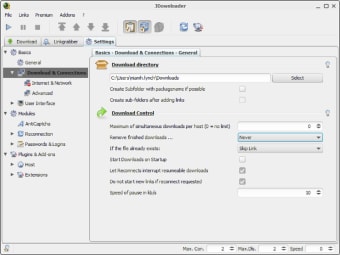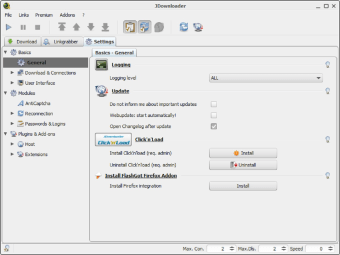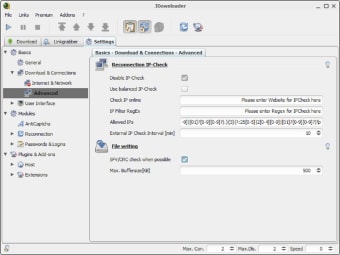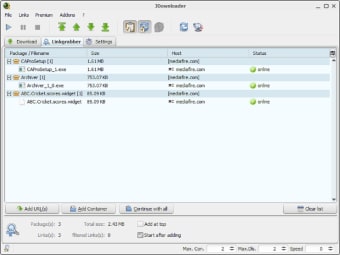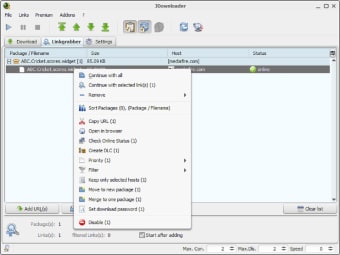A formidable and free download manager
JDownloader is a free download management tool that allows you to download files from hosting services such as Mediafire, the accessible 4Shared, and other similar functionality hosting services quickly. File hosting services often gatekeep your full download speed to incentivize purchasing premium packages, this program helps circumvent that.
Being an open-source platform, JDownloader features the ability initiate, halt, or pause downloads according to the user’s preference. It also has an auto-extract feature for archives, simplifying the process of retrieving content from compressed files. Moreover, this tool stands above the rest with its efficient management of small or large file downloads.
What can you do with JDownloader?
JDownloader, like many download managers, enables you to take control of the content you’re downloading online without having to rely on file hosting services. The downloader allows you to start, stop, and pause downloads, allocate bandwidth limitations, and auto-extract archives, among other more advanced functions. These handy functions provide an immediate solution to the problems associated with file hosting systems. While this tool remains great, JDownloader 2 was introduced with newer functions and regular updates.
Once opened, you can use the software to manage any online download. You can then pause each download, specify the download order, download multiple files simultaneously, and even automatically overcome CAPTCHA requests. Similarly, users can also request a new IP address to overcome download limits from other file hosts. In addition, the software operates on open source, which means anyone can view the code and files behind the program.
A few caveats for its advantages
Keep in mind that the software may be flagged as an unwanted program, though, or you may be given a security risk depending on if and what anti-virus software you have downloaded. This is because this Internet download manager contains adware, a method that enables the software to remain free to use. The robust suite of features can also seem intimidating to new users especially due to the program not having user tutorials and tips.
When mastered, JDownloader can be a formidable downloader. This being an open-source program means users are open to see its code. Some users have also developed and shared ways to better their in-app experiences by manipulating the code such as applying IntelliJ, updating the Eclipse IDE to a better functioning program with new features for users to enjoy. However, learning how to do this and installing it can be daunting as it requires personal research and application.
Manage your downloads efficiently
JDownloader sets out to provide a specific service and it does it well. Managing all downloads from one source and having control over various elements around them gives you the freedom to optimize how to use your bandwidth best. Looking past the UI is the best way to see how this software works and the power it can give you to download files at your current download speed.